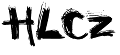Differenze tra le versioni 1 e 3 (in 2 versioni)
|
Dimensione: 1077
Commento:
|
Dimensione: 2294
Commento:
|
| Le cancellazioni sono segnalate in questo modo. | Le aggiunte sono segnalate in questo modo. |
| Linea 3: | Linea 3: |
| Installate Debian Netinst | == Dom0 == |
| Linea 5: | Linea 5: |
| Poi mettete i seguenti pacchetti | Installate Debian Etch con il CD Netinst. Usate LVM per gestire le partizioni. Poi assicuratevi di aver installato i seguenti pacchetti i seguenti pacchetti: |
| Linea 8: | Linea 10: |
| netgroup-xen:~# dpkg -l|grep xen ii libc6-xen 2.3.6.ds1-13etch2 GNU C Library: Shared libraries [Xen version ii linux-image-2.6-xen-686 2.6.18+6etch1 Linux kernel 2.6 image on i686 ii linux-image-2.6.18-5-xen-686 2.6.18.dfsg.1-13 Linux 2.6.18 image on i686 ii linux-image-xen-686 2.6.18+6etch1 Linux kernel image on i686 ii linux-modules-2.6.18-5-xen-686 2.6.18.dfsg.1-13 Linux 2.6.18 modules on i686 ii xen-hypervisor-3.0.3-1-i386-pae 3.0.3-0-2 The Xen Hypervisor on i386 with pae ii xen-tools 2.8-2 Tools to manage debian XEN virtual servers ii xen-utils-3.0.3-1 3.0.3-0-2 XEN administrative tools ii xen-utils-common 3.0.3-0-2 XEN administrative tools - common files |
netgroup-xen:~# dpkg -l |grep xen ii libc6-xen 2.3.6.ds1-13etch2 GNU C Library: Shared libraries [Xen version ii linux-image-2.6-xen-686 2.6.18+6etch1 Linux kernel 2.6 image on i686 ii linux-image-2.6-xen-vserver-686 2.6.18+6etch1 Linux kernel 2.6 image on i686 ii linux-image-2.6.18-5-xen-686 2.6.18.dfsg.1-13 Linux 2.6.18 image on i686 ii linux-image-2.6.18-5-xen-vserver-686 2.6.18.dfsg.1-13 Linux 2.6.18 image on i686 ii linux-image-xen-686 2.6.18+6etch1 Linux kernel image on i686 ii linux-image-xen-vserver-686 2.6.18+6etch1 Linux kernel image on i686 ii linux-modules-2.6.18-5-xen-686 2.6.18.dfsg.1-13 Linux 2.6.18 modules on i686 ii linux-modules-2.6.18-5-xen-vserver-686 2.6.18.dfsg.1-13 Linux 2.6.18 modules on i686 ii xen-hypervisor-3.0.3-1-i386-pae 3.0.3-0-2 The Xen Hypervisor on i386 with pae ii xen-tools 2.8-2 Tools to manage debian XEN virtual servers ii xen-utils-3.0.3-1 3.0.3-0-2 XEN administrative tools ii xen-utils-common 3.0.3-0-2 XEN administrative tools - common files |
| Linea 20: | Linea 26: |
== DomU == Creare partizione lvm {{{ lvcreate -Lsize -nNameOfDomUdisk nameOfVolumeGroup mke2fs -j /dev/nameOfVolumeGroup/NameOfDomUdisk }}} Oppure creare File === Debian Etch DomU === {{{ mount /dev/nameOfVolumeGroup/NameOfDomUdisk /mountpoint debootstrap --arch i386 etch /mountpoint ftp://ftp.unina.it/pub/linux/distributions/debian chroot mountpoint/ }}} in the chroot {{{ apt-get update apt-get install linux-modules-2.6.18-5-xen-vserver-686 libc6-xen }}} === Gentoo DomU === {{{ mount /dev/nameOfVolumeGroup/NameOfDomUdisk /mountpoint cd /mountpoint wget stage3.tar.bz2 }}} |
Xen on Debian Etch
Dom0
Installate Debian Etch con il CD Netinst. Usate LVM per gestire le partizioni.
Poi assicuratevi di aver installato i seguenti pacchetti i seguenti pacchetti:
netgroup-xen:~# dpkg -l |grep xen ii libc6-xen 2.3.6.ds1-13etch2 GNU C Library: Shared libraries [Xen version ii linux-image-2.6-xen-686 2.6.18+6etch1 Linux kernel 2.6 image on i686 ii linux-image-2.6-xen-vserver-686 2.6.18+6etch1 Linux kernel 2.6 image on i686 ii linux-image-2.6.18-5-xen-686 2.6.18.dfsg.1-13 Linux 2.6.18 image on i686 ii linux-image-2.6.18-5-xen-vserver-686 2.6.18.dfsg.1-13 Linux 2.6.18 image on i686 ii linux-image-xen-686 2.6.18+6etch1 Linux kernel image on i686 ii linux-image-xen-vserver-686 2.6.18+6etch1 Linux kernel image on i686 ii linux-modules-2.6.18-5-xen-686 2.6.18.dfsg.1-13 Linux 2.6.18 modules on i686 ii linux-modules-2.6.18-5-xen-vserver-686 2.6.18.dfsg.1-13 Linux 2.6.18 modules on i686 ii xen-hypervisor-3.0.3-1-i386-pae 3.0.3-0-2 The Xen Hypervisor on i386 with pae ii xen-tools 2.8-2 Tools to manage debian XEN virtual servers ii xen-utils-3.0.3-1 3.0.3-0-2 XEN administrative tools ii xen-utils-common 3.0.3-0-2 XEN administrative tools - common files netgroup-xen:~#
DomU
Creare partizione lvm
lvcreate -Lsize -nNameOfDomUdisk nameOfVolumeGroup mke2fs -j /dev/nameOfVolumeGroup/NameOfDomUdisk
Oppure creare File
Debian Etch DomU
mount /dev/nameOfVolumeGroup/NameOfDomUdisk /mountpoint debootstrap --arch i386 etch /mountpoint ftp://ftp.unina.it/pub/linux/distributions/debian chroot mountpoint/
in the chroot
apt-get update apt-get install linux-modules-2.6.18-5-xen-vserver-686 libc6-xen
Gentoo DomU
mount /dev/nameOfVolumeGroup/NameOfDomUdisk /mountpoint cd /mountpoint wget stage3.tar.bz2