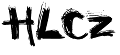Mailing List (ML) della community ninux.org
Indice
Comportamento
Prima di iscriverti ad una mailing list, è necessario ed importantissimo aver letto e conoscere la netiquette. Ti consigliamo anche di leggere How To Ask Questions The Smart Way.
In particolare ci sentiamo di sottolineare alcuni punti ed aggiungerne alcuni altri, che oramai sono consuetudine sulla nostra lista:
Evita di usare toni accusatori, rabbiosi, prepotenti. Siamo tutti volontari e nel nostro tempo libero vogliamo divertirci. Se stai avendo un brutto momento salva la mail nelle bozze e rivedila il giorno dopo.
Prima di fare una domanda in mailing list consulta il wiki e gli archivi: [ 1 ][ 2 ].
- Quando ti iscrivi, la prima cosa giusta da fare è presentarsi
Dopo essersi presentati in mailing list segui qualche discussione per capire qual è il "clima" della lista.
Se rispondi ad una discussione esistente, cerca di attenerti al tema in oggetto, altrimenti cambia l'oggetto alla mail.
La mailing list non è una chat: hai due domande non è necessario inviare due email, magari aspetta 5 minuti così nella stessa email ci metti anche la terza domanda.
Una domanda su un problema presuppone che si esponga il problema, quindi, con moltissima calma, elenca quali sono i passi per riprodurre il problema, che tipo di configurazione o apparati usi, che tipo di problema è e così via.
- Al fine di ridurre il volume delle email scambiate ed aumentare l'efficienza della comunicazione è meglio evitare di inviare email contenenti esclusivamente espressioni goliardiche e prive di contenuto concreto.
Se evitiamo di pigiare lo spazio prima della fine della parola si facilita la lettura delle email cos etip oquest eson o un pò una rottura da leggere, il che significa anche rileggere prima di inviare.
Leggere e pensare prima di rispondere, passwd non è uguale a password e scorrere al volo senza attenzione i suggerimenti che si riceve non dimostra alcun rispetto verso chi ha perso del suo tempo per dare il suggerimento.
Un'email è una lettera, non un sms, e prima di inviare si presuppone che s'è avuto tutto il tempo per controllare ed esser sicuri di quel che s'è scritto, e soprattutto che si intendeva dire esattamente quel che s'è scritto.
Utilizzare il pulsante "rispondi alla lista" evitando di usare "rispondi a tutti" altrimenti oltre l'indirizzo della mailing list si invia anche al mittente dell'ultimo messaggio con il risultato che questi riceve due mail identiche.
Non dare da mangiare ai Troll - evita di rispondere a provocazioni e di alimentare flame inutili.
Ignorare le buone maniere è segno di scarsa educazione e rispetto per gli altri. Perfavore leggi la netiquette.
Mailing List Principali
Mailing List |
Descrizione |
Indirizzo |
Iscrizione |
Cancellazione |
Archivio |
Wireless |
Lista di riferimento nazionale di Ninux.org |
||||
Not-Wireless |
Lista per discussioni extra |
Isole
Data di nascita |
Mailing List |
Descrizione |
Indirizzo |
Iscrizione |
Cancellazione |
Archivio |
201104 |
Ninux Calabria |
Mailing list della parte calabrese di Ninux |
||||
201209 |
Ninux Firenze |
Mailing list del gruppo Ninux di Firenze |
||||
201212 |
Ninux FVG |
Lista gruppo Ninux FVG |
||||
201307 |
Ninux Bologna |
Lista gruppo Ninux Bologna |
||||
201307 |
Nodi Pisa |
Mailing list della parte Pisana della rete |
||||
201401 |
Ninux Sicilia |
Lista gruppo Ninux Sicilia |
||||
201402 |
Ninux Verona |
Lista gruppo Ninux Verona |
||||
201504(?) |
Ninux Puglia |
Per coordinare la nascita della community in Puglia |
||||
201410 |
Ninux Torino |
Lista gruppo Ninux Torino |
||||
201411 |
Ninux Lombardia |
Lista gruppo Ninux Lombardia |
||||
201503 |
Ninux Prenestæ |
Mailing list dei nodi ad ovest di Roma |
||||
201503 |
Ninux Campania |
Mailing list della parte campana di Ninux |
||||
201506 |
Ninux Basilicata |
Mailing list di Ninux Basilicata |
||||
201602 |
Ninux Abruzzo |
Mailing list di Ninux Abruzzo |
||||
201603 |
Ninux Roma |
Mailing list ninux Roma |
Altre Mailing List
Mailing List |
Descrizione |
Indirizzo |
Iscrizione |
Cancellazione |
Archivio |
Ham Ninux |
I radioamatori di Ninux |
||||
BattleMesh |
Progetto Battle of the Mesh |
||||
Nodeshot |
Progetto Nodeshot (Map Server) |
||||
Ninux Day |
Coordinazione dei Ninux Day |
NO |
|||
Tuscolo Mesh |
Progetto Tuscolo Mesh |
NO |
|||
Mikrokopter |
Progetto Mikrokopter |
NO |
|||
Ninux Makers |
I makers di ninux.org |
NO |
|||
Ninux Hardware Team |
Supporto Montaggio Nodi |
NO |
|||
Ninux Software Development |
Lista per discussioni sullo sviluppo software |
||||
Ninux Research |
Progetti di ricerca che coinvolgono ninux |
Seguire le istruzioni nell'email di conferma per completare le procedure di Iscrizione e Cancellazione
Comandi, archivi e feed rss
Per seguire la mailing list wireless-ml si possono usare anche l'archivio Web
Archivio su Google Groups:
o il feed rss:
Per cambiare le proprie opzioni di iscrizione: