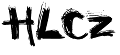Panoramica
La sottorete Ninux dell'Abruzzo è in fase di costruzione; chiunque voglia partecipare è il benvenuto.
Alla regione Abruzzo è stata riservata la sottorete 172.22.0.0/16 per i collegamenti wireless e la 10.22/16 per il lato lan dei nodi.
Per l'assegnamento degli indirizzi (ipv4) lato radio si sono fatte, da Gigabit, varie prove con il calcolo del CAP e si è notato continue collisioni con altre subnet specialmente con quelle di Roma.
Calcolo dell'ip in base al CAP : CAP = XXYYY
(YYY mod 255 + XX ) mod 255
Quindi ad esempio se a Pescara (Abruzzo) una persona abita in una via che ha CAP : 65123 il calcolo fornisce il seguente risultato :
IP = (123 mod 255 + 65) mod 255 = (123 + 65) mod 255 = (188) mod 255 = 188
Viste le collissioni possibili conviene, visto che questa regione è composta da 4 province e visto che in ogni nodo viene riservata per la sua lan una /24 la 10.22/16 verrà divisa in 4 sezioni di pari numero IP secondo questo schema :
Aquila |
10.22.0.0/18 |
da 10.22.0.1 a 10.22.63.255 |
||
Chieti |
10.22.64.0/18 |
da 10.22.64.1 a 10.22.127.255 |
||
Pescara |
10.22.128.0/18 |
da 10.22.128.1 a 10.22.191.255 |
||
Teramo |
10.22.192.0/18 |
da 10.22.192.1 a 10.22.255.255 |
||
Per l'IPV6 prendersi una /64 appartanente ad una delle /58 in base alla provincia di appartenenza del nodo :
Aquila |
2001:4c00:893b:2200::/58 |
|
Chieti |
2001:4c00:893b:2240::/58 |
|
Pescara |
2001:4c00:893b:2280::/58 |
|
Teramo |
2001:4c00:893b:22c0::/58 |
|
Per la parte radio (172.22/16) seguire lo stesso schema della parte lan ma prendendosi un solo indirizzo per antenna.
Mentre per l'IPV6 ci siamo riservati una /56 e precisamente 2001:4c00:893b:2200::/56 che ci permette di avere 256 /64 per poter installare un massimo di 256 nodi nella regione.
Ricordo che la praticità nell'avere il dual stack sul nodo fa si di essere sempre raggiungibili o in ipv4 o in ipv6 o contemporaneamente.
Per la parte lan dei nodi dello stack ipv4 si sconsiglia l'uso di una subnet appartenente alla 192.168/16
Per la riservazione della parte lan degli indirizzi prendere il primo disponibile della provincia di appartenenza del nodo, mentre per la parte wireless prendersi un indirizzo distanziato di 4-5 indirizzi ip, in modo tale che il nodo che parte da 1 antenna e vuole espandersi ha indirizzi lato wireless contigui.
Tabella IP Classe B 172.22/16
==AQUILA==
IPV4 |
ESSID |
Apparato |
Technical Contact |
Posizione / Zona |
Canale |
OS - Firmware |
Proxy Nagios |
==CHIETI==
IPV4 |
ESSID |
Apparato |
Technical Contact |
Posizione / Zona |
Canale |
OS - Firmware |
Proxy Nagios |
|
172.22.64.7 |
ninux.org |
PowerBeam 5AC-300 ISO |
Marco T. |
Casalbordino Loc. Miracoli |
- |
- |
||
172.22.120.1 |
ninux.org |
LiteBeam M5 |
Nicola R. |
Vasto C.da Frutteto |
- |
- |
- |
==PESCARA==
IPV4 |
ESSID |
Apparato |
Technical Contact |
Posizione / Zona |
Canale |
OS - Firmware |
Proxy Nagios |
|
172.22.128.1 |
ninux.org |
NanoBeam M5 AC |
Gigabit |
Riviera |
- |
- |
- |
|
172.22.128.2 |
ninux.org |
NanoBeam M5 AC |
Gigabit |
Riviera |
- |
- |
- |
|
172.22.128.3 |
ninux.org |
Rocket M5 |
Gigabit |
Riviera |
- |
- |
- |
|
172.22.128.10 |
ninux.org |
NanoBeam M5 AC |
Parentino |
Ronchi |
- |
- |
- |
|
172.22.128.11 |
ninux.org |
NanoBeam M5 AC |
Parentino |
Ronchi |
- |
- |
- |
|
172.22.128.15 |
ninux.org |
NanoBeam M5 AC |
Gigabit |
Raffaello |
- |
- |
- |
|
172.22.128.16 |
ninux.org |
NanoBeam M5 AC |
Gigabit |
Raffaello |
- |
- |
- |
|
172.22.128.17 |
ninux.org |
Rocket M5 |
Gigabit |
Raffaello |
- |
- |
- |
|
172.22.128.22 |
ninux.org |
AirGrid HP M5 |
Viger_uno |
Alento P.N. |
- 116 |
Openwrt |
- |
- |
172.22.128.26 |
ninux.org |
AirGrid HP M5 |
Viger_uno |
Di Girolamo |
- 116 |
Openwrt |
- |
- |
172.22.128.30 |
ninux.org |
AirGrid HP M5 |
Viger_uno |
Pepe |
- |
Openwrt |
- |
- |
==TERAMO==
IPV4 |
ESSID |
Apparato |
Technical Contact |
Posizione / Zona |
Canale |
OS - Firmware |
Proxy Nagios |
Tabella Subnets
Tabella IP Classe B 10.22/16
==AQUILA==
Subnet |
Posizione / Zona |
Technical Contact |
==CHIETI==
Subnet |
Posizione / Zona |
Technical Contact |
|
10.22.65.0/24 |
Subnet Casalbordino Loc. Miracoli |
Marco T. |
|
10.22.66.0/24 |
Subnet Vasto C.da Frutteto |
Nicola R. |
|
==PESCARA==
Subnet |
Posizione / Zona |
Technical Contact |
|
10.22.128.0/24 |
Subnet Riviera |
Gigabit |
|
10.22.129.0/24 |
Subnet Riviera HotSpot |
Gigabit |
|
10.22.130.0/24 |
Subnet Ronchi |
Parentino |
|
10.22.132.0/24 |
Subnet Raffaello |
Gigabit |
|
10.22.133.0/24 |
Subnet Raffaello HotSpot |
Gigabit |
|
10.22.135.0/24 |
Subnet Alento P.N |
Viger_uno |
|
10.22.136.0/24 |
Subnet Di Girolamo |
Viger_uno |
|
10.22.137.0/24 |
Subnet Pepe |
Viger_uno |
|
==TERAMO==
Subnet |
Posizione / Zona |
Technical Contact |
Tabella IPV6
==AQUILA==
Subnet |
Provincia |
Posizione/Zona |
Technical Contact |
==CHIETI==
Subnet |
Provincia |
Posizione/Zona |
Technical Contact |
|
2001:4c00:893b:2240::/64 |
Chieti |
Vasto C.da Frutteto |
Nicola R. |
|
2001:4c00:893b:2241::/64 |
Chieti |
Casalbordino Loc. Miracoli |
Marco T. |
==PESCARA==
Subnet |
Provincia |
Posizione/Zona |
Technical Contact |
|
2001:4c00:893b:2280::/64 |
Pescara |
Riviera |
Gigabit |
|
2001:4c00:893b:2281::/64 |
Pescara |
Riviera HotSpot |
Gigabit |
|
2001:4c00:893b:2282::/64 |
Pescara |
Ronchi |
Parentino |
|
2001:4c00:893b:2283::/64 |
Pescara |
Raffaello |
Gigabit |
|
2001:4c00:893b:2284::/64 |
Pescara |
Raffaello HotSpot |
Gigabit |
|
==TERAMO==
Subnet |
Provincia |
Posizione/Zona |
Technical Contact |