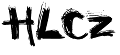Indice
-
moin
- moin ... account check ...
- moin ... account create ...
- moin ... account disable ...
- moin ... cli show ...
- moin ... export dump ...
- moin ... export package ...
- moin ... import irclog ...
- moin ... index build ...
- moin ... maint cleancache ...
- moin ... maint cleanpage ...
- moin ... maint globaledit ...
- moin ... maint mailtranslators ...
- moin ... maint mkpagepacks ...
- moin ... maint reducewiki ...
- moin ... migration data ...
- moin ... xmlrpc mailimport ...
- moin ... xmlrpc remote ...
moin
usage: moin [command] [general options] command subcommand [specific options]
options:
--version show program's version number and exit
-h, --help show this help message and exit
-q, --quiet Be quiet (no informational messages)
--show-timing Show timing values [default: False]
--config-dir=DIR Path to the directory containing the wiki configuration
files. [default: current directory]
--wiki-url=WIKIURL URL of a single wiki to migrate e.g. localhost/mywiki/
[default: CLI]
--page=PAGE wiki page name [default: all pages]
moin ... account check ...
moin ... account create ...
moin ... account disable ...
moin ... cli show ...
moin ... export dump ...
moin ... export package ...
moin ... import irclog ...
moin ... index build ...
moin ... maint cleancache ...
moin ... maint cleanpage ...
moin ... maint globaledit ...
moin ... maint mkpagepacks ...
moin ... maint reducewiki ...
moin ... maint mailtranslators
moin ... migration data ...
moin ... xmlrpc mailimport ...
moin ... xmlrpc remote ...
General options:
Most commands need some general parameters before command subcommand:
--config-dir=/config/directory
Mandatory for most commands and specifies the directory that contains
your wikiconfig.py (or farmconfig.py).
--wiki-url=wiki.example.org/
Mandatory for most commands and specifies the url of the wiki you like
to operate on.
Specific options:
Most commands need additional parameters after command subcommand.
Sorry, but there is not much docs about that stuff yet, you can check
docs/CHANGES and the MoinMoin wiki site for more infos (or just try to
invoke some command/subcommand to see if it emits more help).
The code you invoke is contained in MoinMoin/script/command/subcommand.py,
so just reading the comments / source there might help you, too.example for a default instance
moin --config-dir=/usr/share/moin/mywiki --wiki-url=http://webserver/mywiki migration data
moin ... account check ...
--usersunique Makes user names unique (by appending the ID to name and
email, disabling subscribed pages and disabling all, but
the latest saved user account); default is to SHOW what
will be happening, you need to give the --save option to
really do it.
--emailsunique Makes user emails unique; default is to show, use --save
to save it.
--wikinames Convert user account names to wikinames (camel-case).
--lastsaved Normally the account most recently USED will survive and
the others will be disabled. Using --lastsaved, the
account most recently SAVED will survive.
--save If specified as LAST option, will allow the other
options to save user accounts back to disk. If not
specified, no settings will be changed permanently.
--removepasswords Remove pre-1.1 cleartext passwords from accounts.
moin ... account create ...
--name=NAME Set the wiki user name to NAME.
--alias=ALIAS Set the wiki user alias name to ALIAS (e.g. the real
name if NAME is cryptic).
--email=EMAIL Set the user's email address to EMAIL.
--password=PASSWORD Set the user's password to PASSWORD (either cleartext
or {SHA1}...).
moin ... account disable ...
--uid=UID Disable the user with user id UID. --name=NAME Disable the user with user name NAME.
moin ... cli show ...
moin ... export dump ...
--target-dir=/your/output/path to specify the directory we write the html files to --username=name of the user to perform the dump with
moin ... export package ...
-p PAGES, --pages=PAGES
Comma seperated list of pages to package.
-o OUTPUT, --output=OUTPUT
Output file for the package.
-s SEARCH, --search=SEARCH
Search string to match.
-u PACKAGE_USER, --user=PACKAGE_USER
User as whom the package operation will be performed
as.To package all user created pages, do not specify --pages or --search.
moin ... import irclog ...
may be you need a dir with ircfiles
moin ... index build ...
it's for building the xapian search index. crashs if xapian isn't installed
moin ... maint cleancache ...
removes cache files
moin ... maint cleanpage ...
create a Linux shell script that can be used (after reviewing it) to clean up in the data_dir.
It tries to classify the page directories into classes like trash and deleted and it will move those page dirs from their usual place to 2 directories (you have to create them!) trash and deleted.
moin ... maint globaledit ...
sets acls and others on all created pages of your wiki e.g.
## Please edit system and help pages ONLY in the moinmaster wiki! For more ## information, please see MoinMaster:MoinPagesEditorGroup. ##master-page:Unknown-Page ##master-date:Unknown-Date #acl MoinPagesEditorGroup:read,write,delete,revert All:read #format wiki #language en
moin ... maint mailtranslators ...
For moin development use only (mails the translators to notify them e.g. about a new release).
moin ... maint mkpagepacks ...
NEVER EVER RUN THIS ON A REAL WIKI!!! This must be run on a local testwiki
moin ... maint reducewiki ...
moin --config-dir=/usr/share/moin/mywiki --wiki-url=localhost/mywiki maint reducewiki --target-dir=/tmp/target
moin ... migration data ...
migrates data of pages to a newer version
moin --config-dir=/usr/share/moin/mywiki --wiki-url=http://wikiserver/mywiki migration data
moin ... xmlrpc mailimport ...
e.g.
# This is the configuration file for the mail import client # This secret has to be known by the wiki server mail_import_secret = u"foo" # The target wiki URL mail_import_url = u"http://localhost/?action=xmlrpc2"
moin ... xmlrpc remote ...
needs a remotescriptconf.py