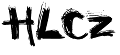How to make the Vodafone Internet Key Huawei K3765 work on a fonera2n
- install the new version of kernel 2.3.5 (dev version)
- install usb_modeswitch, lsusb and libutils packets
put in /etc/usb_mdoeswitch.conf the following istructions:
# Huawei K3765 DefaultVendor= 0x12d1 DefaultProduct= 0x1520 TargetVendor= 0x12d1 TargetProduct=0x1465 MessageContent="55534243123456780000000000000011060000000000000000000000000000"
go in the directory /dev/ and execute:
mknod /dev/ttyUSB0 c 188 0 mknod /dev/ttyUSB1 c 188 1 mknod /dev/ttyUSB2 c 188 2 mknod /dev/ttyUSB3 c 188 3
(I'm not sure, if 188 isn't the good, try with 189, this is the entry point of the usb)- reboot
execute: usb_modeswitch
execute: echo "0x12d1 0x1465" >/sys/bus/usb-serial/drivers/option1/new_id
- At this point the fonera will properly recognize the /dev/ttyUSB* and the 3G modem. Add in the /etc/init.d the script which will execute usb_modeswitch and echo... on boot and link it to /etc/rc.d
Hope this will help you.