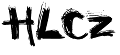Aggiornare da un precedente AirOS o Sburratone
1) Entrare in SSH sul device
2) Mettersi nella cartella tmp
cd /tmp/
3) Scaricare il firmware con il comando wget
wget http://nnx.me/sburratone4 -O /tmp/fwupdate.bin
Essendo nnx.me un servizio di redirect, il WGET potrebbe non funzionare in alcuni casi. In quel caso potete fare una WGET al file diretto.
wget http://stud.netgroup.uniroma2.it/~saverio/XM.v5.3.3.sdk.9634.111221.2238.bin -O /tmp/fwupdate.bin
4) Controllare l'MD5 per vedere il firmware è valido o corrotto
md5sum /tmp/fwupdate.bin
deve venire questo risultato:
MD5SUM 225baa919da285498549568e99916595
5) Se il risultato MD5 è corretto lanciare il seguente comando per aggiornare:
/sbin/ubntbox fwupdate.real -m /tmp/fwupdate.bin -d
News di sburratone 4
* Corretto bug di sicurezza di firmware Air OS Ubiquiti
* Aggiunto traceroute per IPv6
* Aggiunti tools 6olsr e 4olsr
6olsr e 4olsr
Stampano il contenuto del txtinfo plugin di olsr
li potete usare anche con argomenti, esempio:
4olsr links 6olsr hna
Cosa fa lo sburratone ?
Documentazione:
Se esiste il firmware cerca di lanciare /etc/persistent/ninux altrimenti lancia il default /ninux
In /ninux di default viene cercato /etc/persistent/olsrd.conf e se non esiste viene usato /olsrd.conf che è il file di default.
Di default IPv6 non è configurato e nemmeno olsrd per IPv6.
Se vuoi fare modifiche ai defaults che sono /ninux e /olsrd.conf basta che copi il file in /etc/persistent e fai le modifiche sul nuovo file.
Prima di fare il reboot per salvare devi lanciare il comando
cfgmtd -p /etc/ -w
(non sbagliare questo comando altrimenti sputtani tutto e devi riflashare il device)
In questa versione di firmware non c'è niente su interfaccia web per quello che riguarda olsrd
Un esempio di file /etc/persistent/ninux potrebbe essere:
( sleep 60
if [ -e /etc/persistent/olsrd.conf ]; then
olsrd -f /etc/persistent/olsrd.conf -d 0
elif [ -e /olsrd.conf ]; then
olsrd -f /olsrd.conf -d 0
fi
insmod ip_tables
insmod iptable_filter
#insmod ip_conntrack
#insmod ip_nat
#insmod iptable_nat
#echo 300 > /proc/sys/net/ipv4/netfilter/ip_conntrack_timeout_established
echo 0 > /proc/sys/net/ipv6/conf/all/accept_ra
ip -6 addr flush dev eth0 scope global
ip -6 addr flush dev ath0 scope global
ip addr add 2001:4c00:893b:1:xxx::x/128 dev ath0
ip addr add 2001:4c00:893b:xxxx::xx/64 dev eth0
olsrd -f /etc/persistent/olsrd6.conf -d 0
radvd -C /etc/persistent/radvd.conf
) &Questo ovviamente suppone che esiste /etc/persistent/olsrd6.conf
Ecco un template:
DebugLevel 0
IpVersion 6
Pollrate 0.025
FIBMetric "flat"
UseNiit no
SmartGateway no
Hna6
{
#Inserire qui la subnet IPv6 scelta nella pagina GestioneIndirizzi
2001:4c00:893b:xx:: 64
}
UseHysteresis no
TcRedundancy 2
MprCoverage 7
LinkQualityLevel 2
LinkQualityAlgorithm "etx_ff"
LinkQualityAging 0.05
LinkQualityFishEye 1
LoadPlugin "olsrd_txtinfo.so.0.1"
{
PlParam "port" "2006"
PlParam "Accept" "::"
}
InterfaceDefaults {
HelloInterval 3.0
HelloValidityTime 125.0
TcInterval 2.0
TcValidityTime 500.0
MidInterval 25.0
MidValidityTime 500.0
HnaInterval 10.0
HnaValidityTime 125.0
}
Interface "ath0" "eth0"
{
Mode "mesh"
IPv6Multicast FF02::6D
}
RADVD
Serve a dare indirizzi IPv6 ai devices sulla LAN
Si lancia cosi
radvd -C /etc/persistent/radvd.conf
ecco un template di file per radvd.conf
interface eth0
{
AdvSendAdvert on;
MinRtrAdvInterval 3;
MaxRtrAdvInterval 10;
AdvLinkMTU 1280;
prefix 2001:4c00:893b:XXXX::/64
{
AdvOnLink on;
AdvAutonomous on;
AdvRouterAddr on;
};
};