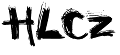|
Dimensione: 813
Commento:
|
Dimensione: 1533
Commento:
|
| Le cancellazioni sono segnalate in questo modo. | Le aggiunte sono segnalate in questo modo. |
| Linea 1: | Linea 1: |
| = Cross Compile Software Sources = | = Cross Compile Software Sources for Linksys WRT54G = |
| Linea 3: | Linea 3: |
| In this section we are going to see how to cross compile software for the mipsel architecture, to make it run on the | In this document we are going to see how to cross compile software for the mipsel architecture, to make it run on the |
| Linea 5: | Linea 5: |
== Install the compiler == |
|
| Linea 11: | Linea 13: |
| tar -zxvf | tar -zxvf WRT54GL_v4.30.9_US.tgz |
| Linea 23: | Linea 25: |
| == Compile lastest version of OLSR == |
|
| Linea 24: | Linea 28: |
| {{{ cd ~ wget http://www.olsr.org/releases/0.5/olsrd-0.5.0.tar.bz2 tar -jxvf olsrd-0.5.0.tar.bz2 }}} please note that file names may slighly change over time now edit the followgin Makefile {{{olsrd-0.5.0/make/Makefile.linux}}} and add {{{ CC=mipsel-uclibc-gcc }}} Cool, now just {{{ make make libs }}} and you have your mipsel binaries == Compile lastest version of RASTA == Get the source code with svn {{{ cd ~ svn co https://minerva.netgroup.uniroma2.it/svn/rastayaqosa/rasta/trunk rasta }}} add in the Makefile proper compiler {{{ CC=mipsel-uclibc-gcc }}} |
Cross Compile Software Sources for Linksys WRT54G
In this document we are going to see how to cross compile software for the mipsel architecture, to make it run on the Linksys WRT54GL router
Install the compiler
First of all we need a compiler for such architecture, so grab a shell on your linux box and download the following
cd ~ wget ftp://ftp.linksys.com/opensourcecode/wrt54gl/4.30.9/WRT54GL_v4.30.9_US.tgz tar -zxvf WRT54GL_v4.30.9_US.tgz
Please note that this compiler will produce binaries executable on the WRT54G router, but not on the Fonera
Now we have to add there new tools to out path
export PATH="~/WRT54GL_4_30_9_1101_US/tools/brcm/hndtools-mipsel-linux/bin:~/WRT54GL_4_30_9_1101_US/tools/brcm/hndtools-mipsel-uclibc/bin:$PATH"
Congratulation, you installed the compiler
Compile lastest version of OLSR
Now lets get the newest OLSR sources
cd ~ wget http://www.olsr.org/releases/0.5/olsrd-0.5.0.tar.bz2 tar -jxvf olsrd-0.5.0.tar.bz2
please note that file names may slighly change over time
now edit the followgin Makefile olsrd-0.5.0/make/Makefile.linux and add
CC=mipsel-uclibc-gcc
Cool, now just
make make libs
and you have your mipsel binaries
Compile lastest version of RASTA
Get the source code with svn
cd ~ svn co https://minerva.netgroup.uniroma2.it/svn/rastayaqosa/rasta/trunk rasta
add in the Makefile proper compiler
CC=mipsel-uclibc-gcc